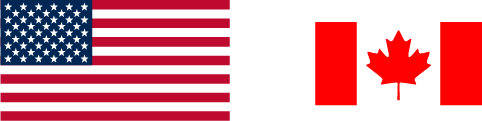Life Event Changes
You can make changes to your benefits during the middle of the plan year if you experience a Life Event Change. You have 30 days from the event to submit your change in Workday. You will have to submit proof of the event, such as a marriage or birth certificate, along with your request. Your requested benefit change must be consistent with the type of life event that you or your dependent experienced.
Birth or Adoption of a Child
Reporting a Leave
Call New York Life’s toll-free number at 800-362-4462 and a representative will walk you through the process. You can also create a new leave request via myNYLGBS.com.
Adding Your New Family Member to Benefits
To add a new dependent to your coverage, log into Workday and update Benefits within 30 days of the birth or adoption.
Things to Consider:
- Begin or increase your Health Care Health Savings Account (HSA) or Health Care Flexible Spending Account (FSA) contributions.
- Begin or change your contributions to a Dependent Care Flexible Spending Account (DCFSA).
- Update your beneficiary information.
- You can change your beneficiaries at any time in Workday under Benefits. When you update your beneficiary through Workday, previous beneficiary designations are automatically canceled.
Marriage or Divorce/Separation
If you are recently married, divorced or separated, you may consider updating your benefits coverage to reflect the necessary changes. To update your benefits coverage, log into Workday and then Benefits within 30 days of the marriage or divorce.
Things to Consider:
- Adjust your Health Care Savings Account (HSA) or Health Care Flexible Spending Account (FSA) contributions as needed.
- Adjust your life insurance coverage which may require Evidence of Insurability.
- Update your beneficiary information:
- You can change your beneficiaries at any time in Workday under Benefits. When you make updates, previous beneficiary designations are automatically canceled.
- Contact the Pension Center at 866-234-9977 to update your pension beneficiary.
- Go to netbenefits.com to update your 401(k) Plan beneficiary.
Death of a Dependent
CF Industries’ benefits are here to support you in challenging times. Our Employee Assistance Program (EAP) is available with resources and counseling to help you cope with your loss. There are also steps you may want to take which are outlined below.
Things to Consider:
- Contact your supervisor and Human Resources representative.
- Review your benefits and remove your dependent from coverage in Workday under Benefits within 30 days of the death and include requested supporting documentation.
- If your beneficiary is covered under our Life Insurance coverage, contact CF Benefits at 847-405-2400 or benefits@cfindustries.com.
- Update your beneficiary information
- You can change your beneficiaries at any time in Workday under Benefits. When you make updates, previous beneficiary designations are automatically canceled.
- Contact the Pension Center at 866-234-9977 to update your pension beneficiary.
- Go to netbenefits.com to update your 401(k) Plan beneficiary.
- Update your personal information, if needed, in Workday.
- Consider adjusting your Health Care Flexible Spending Account (FSA) and/or Dependent Care Flexible Spending Account (DCFSA) contributions.
Gain or Lose Other Coverage
Things to Consider:
- To add or drop coverage for you, your spouse, or other dependents you must log into Workday and click the Benefits Icon within 30 days of the life event.
- You are required to provide documentation to support the type of life event that occurred and the date when coverage is set to begin or end. Your updated coverage(s) generally become effective the first payroll after notification and approval of your family status change.
- Review your medical, dental and vision coverages.
- Begin or change your Health Care Savings Account (HSA) or Health Care Flexible Spending Account (FSA) contributions.
- Begin or change your contributions to a Dependent Care Flexible Spending Account (DCFSA).
- Enroll in or remove dependents from Life Insurance and Accidental Death and Dismemberment (AD&D) Insurance.*
*You may be required to provide evidence of insurability.